What is Python? Python is a general-purpose programming language, it is easy to learn and simple to use as compared to other programming languages.
What is Programming? Programming enables you to get creative and turn concepts into a form that a computer can run. What that basically means is, you can bring your ideas to life by writing code. Programming demands problem-solving and critical thinking skills.
What is Python used for? Python can be used for Calculations, Analyze data, Automate tasks, Build Web/Mobile Apps, Create Games etc.
Programming is fun, but it can also be very challenging. Before you get started, my advice would be; Do your best not to get stressed out, because stress can be mentally exhausting, hence limiting your critical thinking abilities. If things are not working as they should, take a break, go to lunch or possibly go to sleep and wake up the next day afresh, as your mind would be more relaxed leaving lots of room for strategic thinking.
Get in the habit of looking things up on the internet (google search, https://stackoverflow.com). If you’ve struggled with a problem for more than ten minutes and it’s still not working, then it’s time to look it up or ask for help.
Getting started with Python.
For this blog, we would be using Spyder (included in Anocanda), which we downloaded and installed in an earlier post-https://datamrs.com/tools-for-data-analytics/
- Launch Anaconda Navigator
For Windows use the start menu, type Anaconda, then click on Anaconda Navigator.For Mac use spotlight search, type Anaconda, then click on Anaconda Navigator.
- Click on the launch button under Spyder.
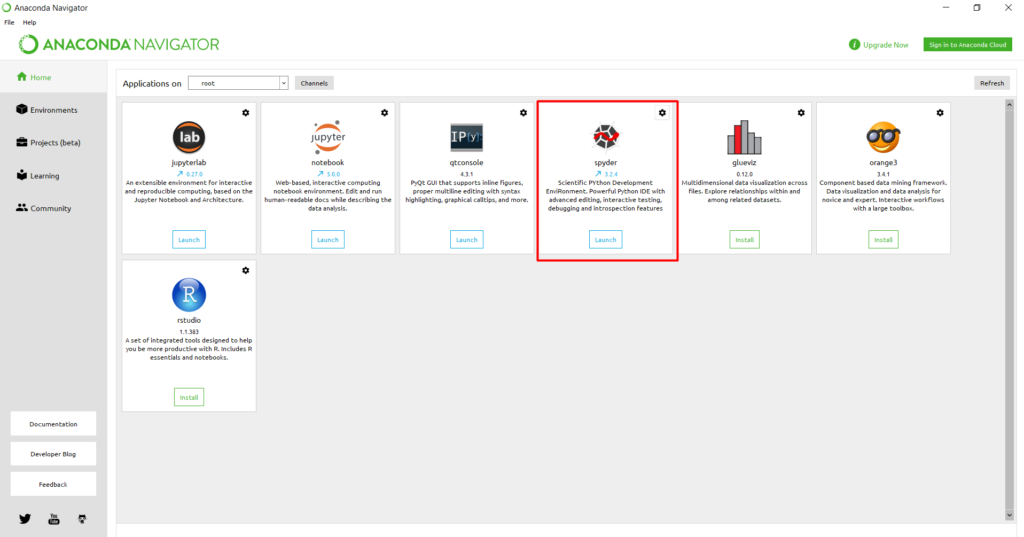
Once launched, your screen should look like this.
Now you are ready to work.
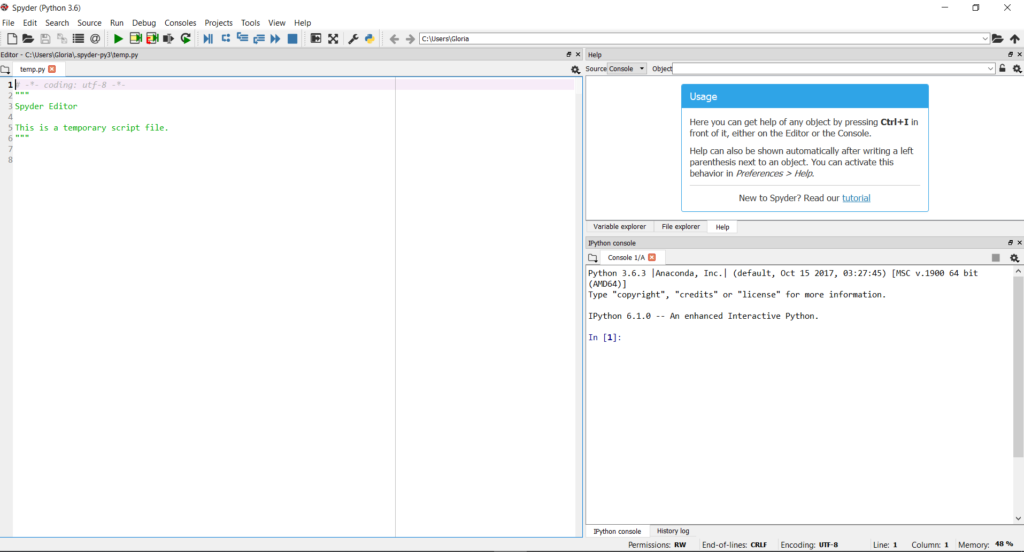
- Now let’s type
print("Hello World!) - You should now have the result in your console to the right.
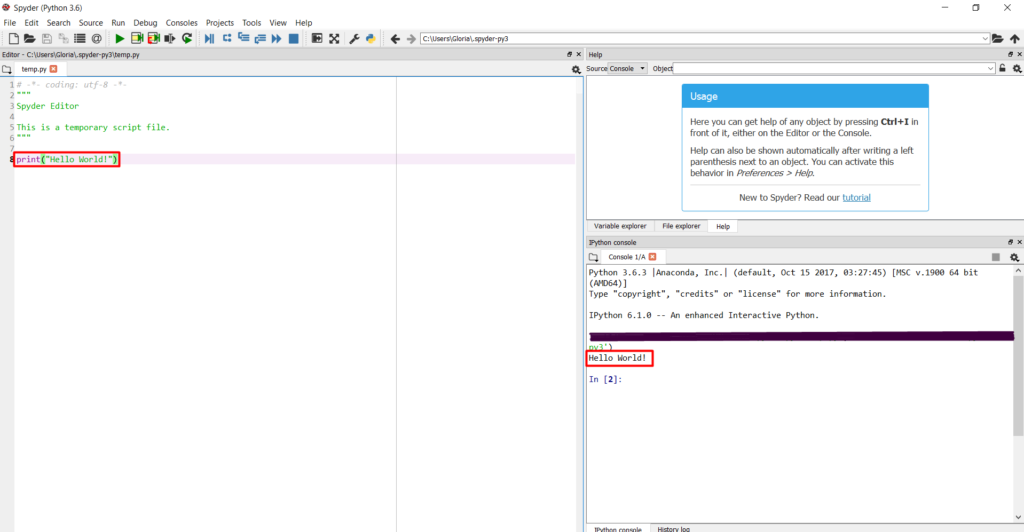
As you can see from the screenshots above, I told the computer on the left-hand side within the shell to print “Hello World!” and the computer did just that by displaying the result within the console to the right.
How easy was that!
- Spyder automatically saves your work so you can run it when you reopen it. To save your work from the default to a new file name and location:Click File at the top left of your screen, then Save as to your desired file name and location.
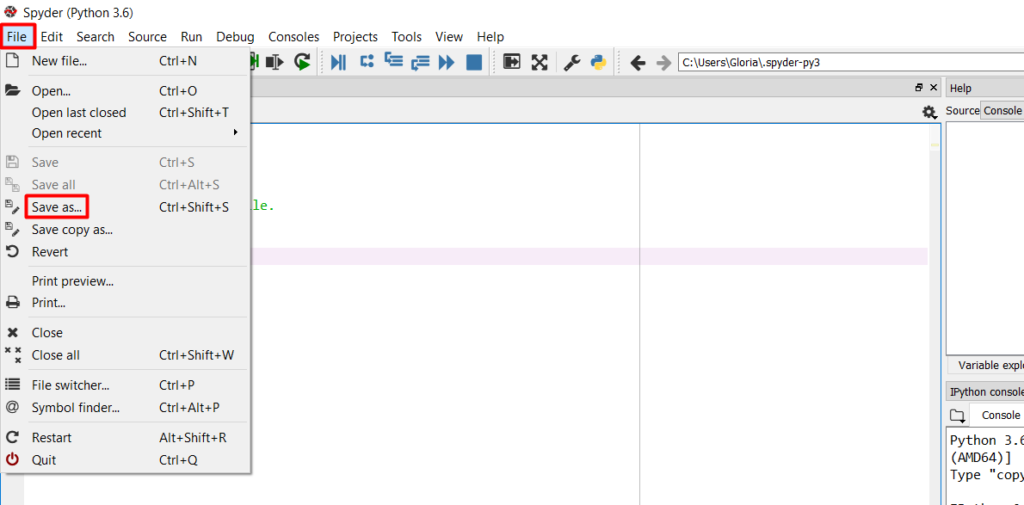
Now it’s your turn, practice creating as many print statements as you want.
Let’s just say that python is my new best friend. https://datamrs.com/product/short-sleeve-unisex-t-shirt-python-programming-language-data-analytics-science-tech-it/
Thank you for reading! I hope you found this post helpful.
I also want to hear from you. Kindly leave feedback in the comment section below.Subscribe to my mailing list for more updates.
Next, we would be looking at Basic Calculations Using Python
